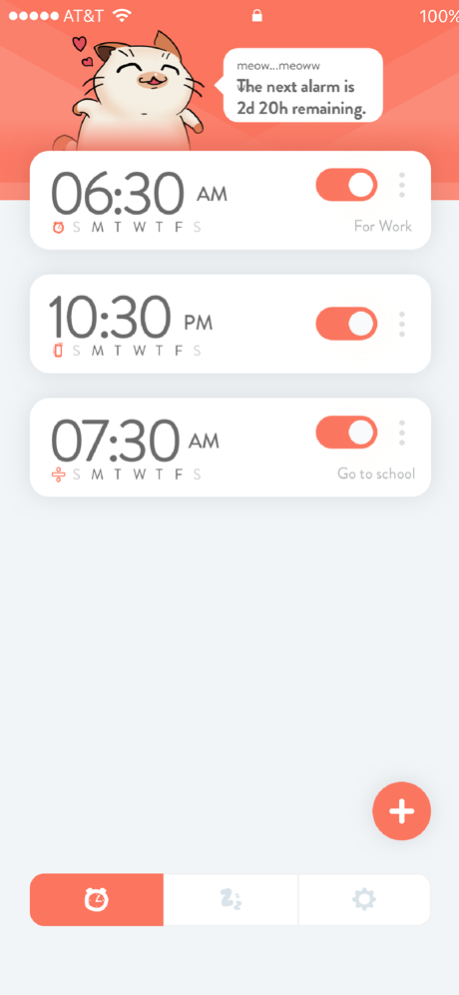Haru Alarm - Cat Alarm Clock 1.2.3
Free Version
Publisher Description
Put an end to your endless snoozing now with the cutest alarm in the world.
Haru the cat is gonna make sure you get out of your bed on time every time.
Featuring "Shake Mode" and "Math problem"
(shaking your phone to turn off the alarm) and "Math problem mode" (solving math problems to turn off the alarm).
Let Haru be your reliable morning assistant.
Haru offers an adorable experience for people who struggle to get up on time even with an alarm clock or people who are just fed up with boring phone alarm.
Haru the cat is determined to get you out of bed on time every time, whether through solving complex math problems or through shaking your phone constantly. At night, Haru also offers various built-in ambiance music to help you get to sleep with ease.
From heavy sleepers to light dreamers, Haru is the perfect alarm app for everyone of every age. Allow Haru the cat to start up your day with joy, so every morning can be productive and relaxed.
Features include:
* Alarm *
- Shake-to-wake mode (shaking your phone to turn off the alarm)
- Math problems mode (solving different math problems to turn off the alarm)
- Multiple alarms supported
- 18 built-in alarm sounds
- 8 built-in cat sounds
* Sleep music*
- 8 built-in sounds
- Sounds duration adjustment
Jul 12, 2019
Version 1.2.3
- Fix bugs.
- Improve performance
- Change the name to comply with Appstore Guidelines.
About Haru Alarm - Cat Alarm Clock
Haru Alarm - Cat Alarm Clock is a free app for iOS published in the System Maintenance list of apps, part of System Utilities.
The company that develops Haru Alarm - Cat Alarm Clock is Yomi Studio. The latest version released by its developer is 1.2.3.
To install Haru Alarm - Cat Alarm Clock on your iOS device, just click the green Continue To App button above to start the installation process. The app is listed on our website since 2019-07-12 and was downloaded 2 times. We have already checked if the download link is safe, however for your own protection we recommend that you scan the downloaded app with your antivirus. Your antivirus may detect the Haru Alarm - Cat Alarm Clock as malware if the download link is broken.
How to install Haru Alarm - Cat Alarm Clock on your iOS device:
- Click on the Continue To App button on our website. This will redirect you to the App Store.
- Once the Haru Alarm - Cat Alarm Clock is shown in the iTunes listing of your iOS device, you can start its download and installation. Tap on the GET button to the right of the app to start downloading it.
- If you are not logged-in the iOS appstore app, you'll be prompted for your your Apple ID and/or password.
- After Haru Alarm - Cat Alarm Clock is downloaded, you'll see an INSTALL button to the right. Tap on it to start the actual installation of the iOS app.
- Once installation is finished you can tap on the OPEN button to start it. Its icon will also be added to your device home screen.